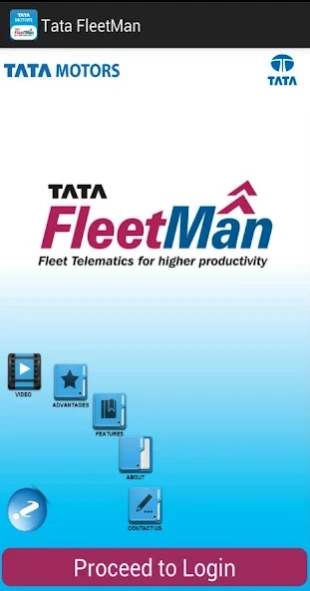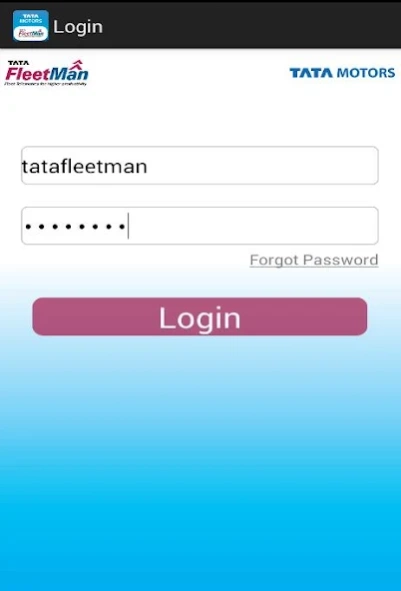Tata FleetMan 3.2.5
Free Version
Publisher Description
Tata FleetMan - Tata Motors Telematics service ,Tata Fleetman.
Tata Motors, the largest commercial vehicle manufacturer in the country, has now launched its Telematics service, The Tata FleetMan.
While Tata FleetMan does all a telematics system can do, it holds out a bigger promise. The OE fitment of Telematics units on the vehicle at the time of production ensures better integration with the vehicle systems. This enhances the reliability as well as the life of the Telematics units.
Additionally, there exists the potential of combining Telematics with different vehicular systems like engine management system, fuel delivery system, transmission system, etc. to launch Telematics applications in fuel management, prognostics and diagnostics.
Tata FleetMan also leverages the nationwide reach of Tata Motors dealer network to offer its services in all corners of the country. With Tata FleetMan, owners and operators of Tata vehicles will have an additional tool in their hands for managing their fleet in a productive and profitable way.
About Tata FleetMan
Tata FleetMan is a free app for Android published in the Geography list of apps, part of Education.
The company that develops Tata FleetMan is Tata Motors Limited. The latest version released by its developer is 3.2.5.
To install Tata FleetMan on your Android device, just click the green Continue To App button above to start the installation process. The app is listed on our website since 2017-11-14 and was downloaded 171 times. We have already checked if the download link is safe, however for your own protection we recommend that you scan the downloaded app with your antivirus. Your antivirus may detect the Tata FleetMan as malware as malware if the download link to com.ttl.tatafleetman is broken.
How to install Tata FleetMan on your Android device:
- Click on the Continue To App button on our website. This will redirect you to Google Play.
- Once the Tata FleetMan is shown in the Google Play listing of your Android device, you can start its download and installation. Tap on the Install button located below the search bar and to the right of the app icon.
- A pop-up window with the permissions required by Tata FleetMan will be shown. Click on Accept to continue the process.
- Tata FleetMan will be downloaded onto your device, displaying a progress. Once the download completes, the installation will start and you'll get a notification after the installation is finished.